Welcome to the second part of my post series on goal-tracking. In case you missed the first post, I discussed what goal trackers are and why they work so well. In this week’s post, I’ll talk about some of my favorite goal tracking ideas. Whether you are a paper-and-pencil kind of gal, or if you prefer to go all-digital, there is a goal tracker out there for you. Whichever you choose, I hope it helps you to maximize success!
(Pin this post to read later)
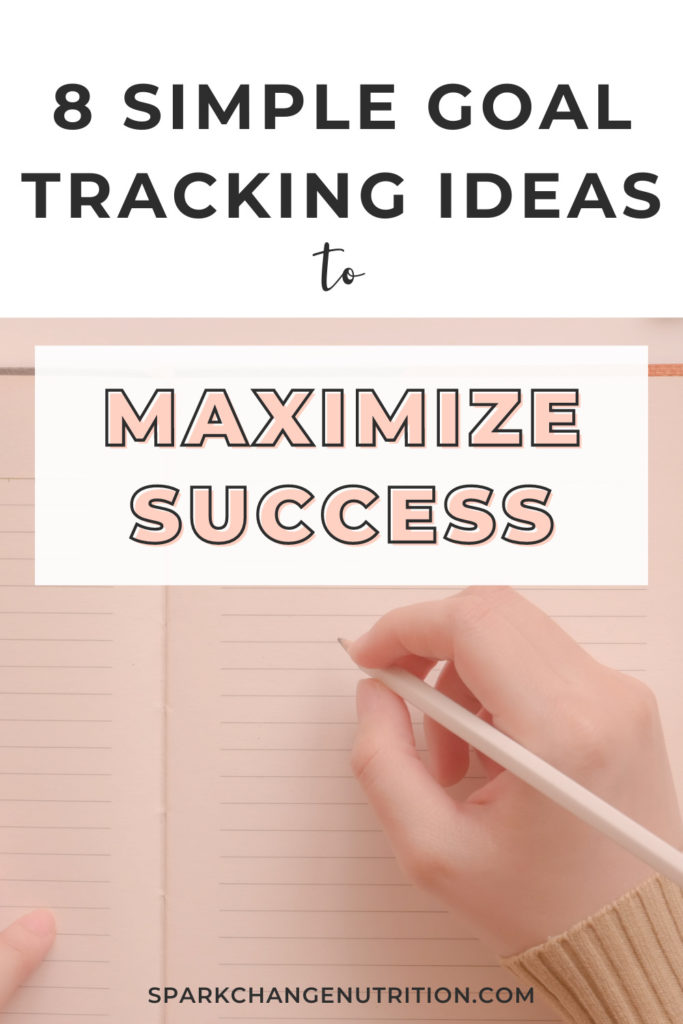
Goal tracking methods
There are two broad categories of goal trackers: analog and digital. Analog just refers to any type of goal tracker that requires physical paper and a pencil to use. You can really jazz these up by using stickers, colored pencils or markers, etc. Digital goal trackers are the opposite; they are any tracker that exists purely in the ethereal digital space. Like their analog counterparts, you can also jazz these up with digital versions of stickers and markers. If you’ve never seen digital stickers before, here is an example from Etsy.
Whichever method you choose, goal tracking will help increase your success at behavior change. If you’d like to learn more about making successful changes, check out my post on easy tips to make changes that last.
Now let’s get into the specific examples of each type of tracker.
Analog goal tracking ideas
There are a ton of no-tech ways to keep track of progress towards your goals. Here are some tried-and-true goal tracking ideas that I’ve used in the past:
- Bullet journals
- Weekly planners
- The Happy Planner pages
- Printable pages
1. Bullet journals
Bullet journals are a great way to track anything, because they are 100% customizable. They are also relatively inexpensive, because all that you need to get started is a notebook and a pen. As the creator of this system states, a bullet journal will help you to “track the past, organize the present, and plan for the future. . . it’s an analog system for the digital age.”
There is a whole system that goes with bullet journaling. If you’re interested in that, you can find a video overview of it here.
However, you don’t need to follow the complete bullet journal methodology in order to use it as a goal tracker. All you need to do is locate a blank journal of your choosing and then set it up according to your preferences. You can use it to track whatever you like, as often as you like, and in whatever format best suits your needs.
Here is an article from the official bullet journal website that gives some examples of using a bullet journal as a tracker. (Incidentally, this is also a great primer on maintaining habits.)
If you have a little money to spend and you plan to bullet journal extensively in the future, here is a bullet journal I’ve used myself and recommend. In addition to being high quality, the benefits of this particular journal are that it also includes brief instructions on how to use it, a blank index at the front, and the pages come pre-numbered.
2. Weekly planners
Another way that I’ve tracked my goals is using a weekly planner. I mean the kind of planner you may have used as a student, where you wrote down all your assignments, due dates, etc. (I still use this kind of planner as an adult to keep track of everything!) Here’s an example of one. (I haven’t used this particular planner before, but I have used this brand of planners and recommend it.)
What’s nice about this goal tracking method is that the planners are usually pre-dated, so all you have to do is find today’s date and fill in whatever it is you are tracking. Additionally, it will hold a year’s worth of goal tracking information, so you can really get good insights into your behavior this way.
You can purchase this type of planner just about anywhere. It’s also inexpensive, and if you’re on a budget, you can find them at places like Target or TJ Maxx.
I’ve used these planners in the past to record my daily exercise. I’ve also used them for my business to record how I was spending my time each day (so I could see whether or not it was in alignment with my goals.) Just so you can see what I mean, here’s a picture of a planner I used back in 2020 to record my workouts.
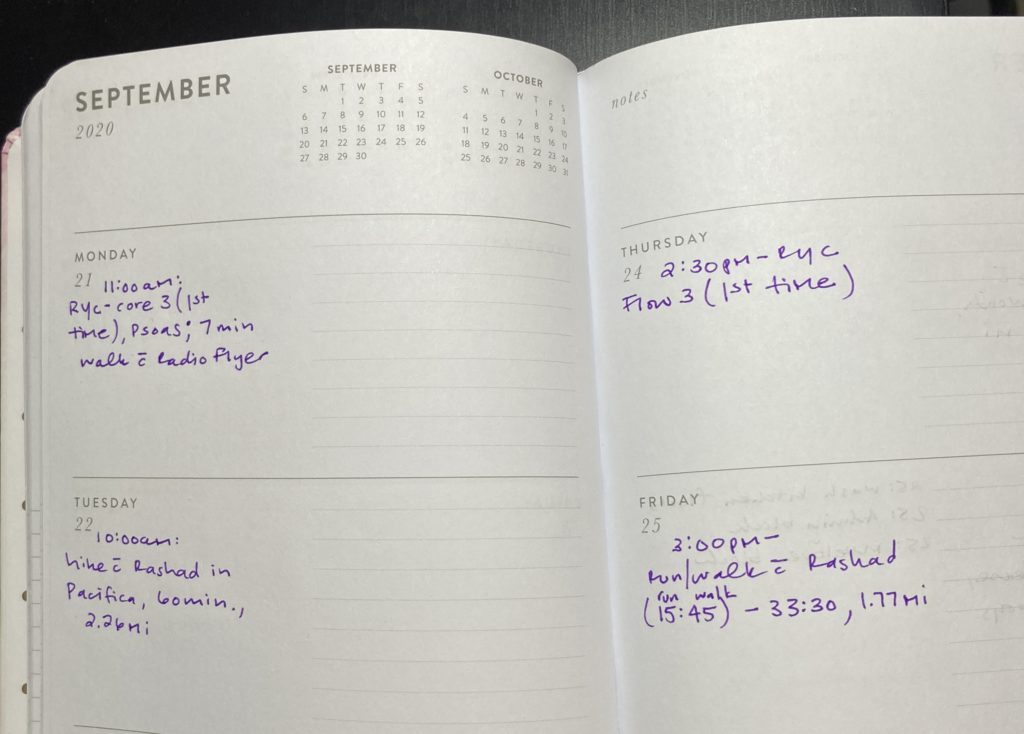
3. The Happy Planner pages
If you use The Happy Planner to manage your schedule, consider using it to track your fitness too. The Happy Planner has extension packs covering a wide variety of topics, from budgeting to meal planning to fitness.
If you’ve never heard of The Happy Planner before, you can check out their website here.
If you are on a budget, they sell The Happy Planner at Jo-Ann. You can either use a coupon or wait for them to go on sale. (Since I like crafting, I shop at Jo-Ann a lot, and I often see older versions of The Happy Planner pages in the clearance section too.)
4. Printable pages
A printable is basically a digital file that you can download and print at home. There are printables on a ton of different topics, ranging from planner pages to trackers to coloring pages or activity sheets for kids. You can find printables for free on many blogs (including this one!), but if you need something specific, then Etsy is a great place to look. Just go to Etsy and search “goal tracker printable” and you’ll see what I mean.
I am a huge fan of using printables to track various aspects of my life. I like them so much, in fact, that I have started creating them myself! If you would like to download one of my printables, you can do so for free using the link below!
Digital goal tracking ideas
In addition to all the paper-and-pencil self-monitoring systems mentioned above, there are a lot of digital goal trackers out there. One of the benefits of going digital with your goal tracking is that you will almost always have your tracker with you. Here are a few digital goal tracking ideas that I have also used in the past and recommend.
- Habit-tracking apps: Habitica
- To do list apps: Todoist
- Spreadsheets: Google Sheets
- Luxury items: smartwatches/wearables
1. Habit-tracking apps: Habitica
Habitica is an app that gamifies creating and maintaining habits. Once you create an account, you can add and track “habits,” “dailies”, and “to do’s.” You earn “experience” and/or “gold” for accomplishing tasks in real life and then logging them in the app. However, you can also take damage if you fail to complete your goals. You level up as you gain experience, and you can use the gold to purchase “rewards,” which you specify yourself. (Note that you do not need to pay attention to the gamified aspect for this app to be useful; I simply use it as a tracker.) There is a lot of other functionality in this app; check here for a more detailed overview.
Habitica can be used on a phone or via a web interface on a desktop computer, and there are both free and paid options. I have been using the free version for years and it has fully met my needs. Every night before I go to bed, I open the app and check off the items that I did that day. If I didn’t accomplish a “habit” or a “daily”, then that gives me a gentle reminder to make time for that thing tomorrow.
One reason I like Habitica is because it is simple and easy to use. You can also track whatever is important to you in the app, and it is super easy to modify what you are tracking as your priorities change.
2. To do list apps: Todoist
Another goal tracking idea is to use a digital to-do-list program. There are many of these out there, but I have been using Todoist for over 10 years and highly recommend it. It has a variety of great features but a simple interface, and I find it very easy to use.
There are several ways you could set up Todoist as a goal tracker. I’m going to walk you through one method that I came up with:
- Create a Project called “Goals”.
- Within that project create a Section for each category of goal you want to track (e.g. “Fitness,” “Water Intake”, “Meditation,” etc.).
- Within each section, create a specific Task that you would like to accomplish.
- If your goal is to do the task daily, then add the word “daily” at the end of the task and Todoist will create a recurring event.
- If you would like to do it less often, say every Monday, Wednesday, and Friday, then create the same task 3 times and write “every Monday,” “every Wednesday,” and “every Friday” at the end of each task.
Repeat this process for each of the goals you’d like to track.
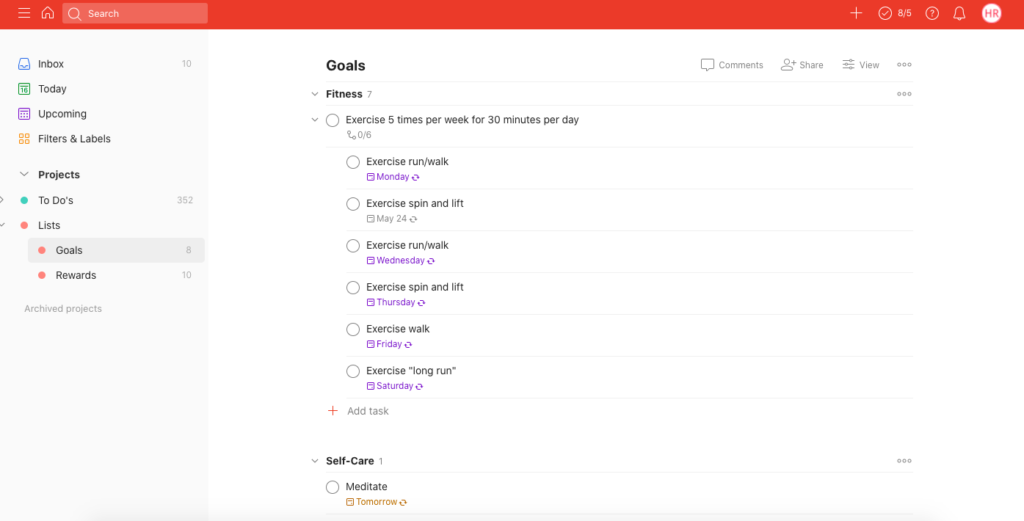
Once your target behaviors are entered, checking them off is easy:
- From the left-hand menu, bring up your tasks by clicking either “Goals” or “Today.”
- Locate your desired tasks and check them off.
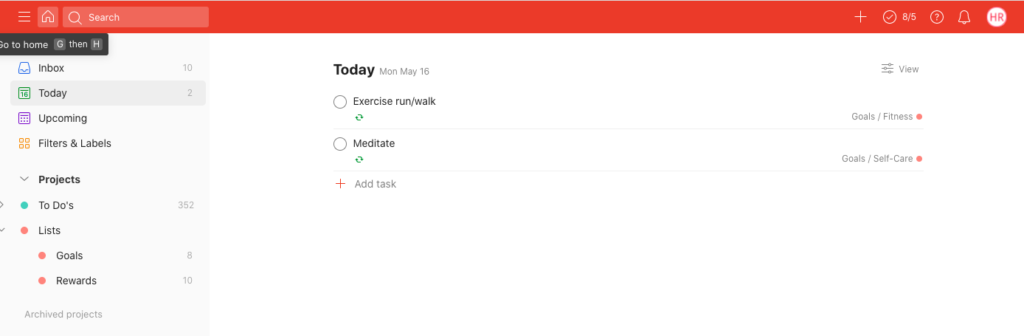
That’s it! Once an items is completed, Todoist will automatically reschedule it for the next instance. You can also preview which tasks you are supposed to do on any given day by clicking either “Today” or “Upcoming” from that same left-hand menu.
One con of this method is that you can’t see a history of your completed tasks in a calendar view. You can, however, see things you’ve checked off your list by clicking on your icon in the upper-righthand corner and clicking on “Activity Log.”
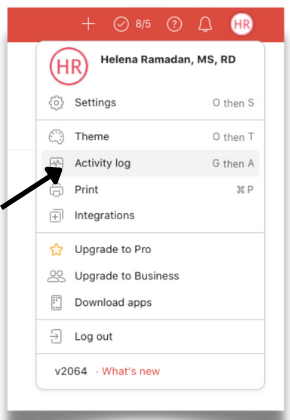
Like Habitica, you can access Todoist from an app or on a desktop computer. It has both a free and a premium version. The free version gives you most of the app’s functionality but limits the number of projects you can add. I think this would be sufficient if you are only using it for goal-tracking purposes. The paid version is only $36/year or $4/month as of this writing.
There are a ton of other to do list apps out there. Toodledo is one that allows you to set and organize goals in three categories: lifelong, long-term, and short-term. It also has a context feature if you are a fan of the Getting Things Done (GTD) system.
3. For spreadsheet fans: Google Sheets
Google Sheets is another free and easy-to-access tool for digital goal tracking. Simply open Google Sheets and create your own goal tracking form from scratch. Alternatively, you can download either a free or paid Google Sheets template. To search for a free one, simply type something like “goal tracker template free Google Sheets” and see what comes up. Alternatively, you can search “goal tracker Google Sheets” in Etsy. I just did this now and found several cute ones for under $4.
Like Habitica and Todoist, Google Sheets is easily accessible from any device, so you will always have your tracker with you.
4. Luxury items: Apple/Garmin/Fitbit wearables
I also want to mention some higher-end ways of goal tracking, because they have become so popular. These are the wearables: Apple Watch, Garmin, Fitbit, etc..
Over the years I’ve worn different models of all three of these brands. And all of them have stopped working within 1-2 years of my purchasing them (so disappointing!). Since many of these products retail at a minimum of $100-200 (and I’ve seen Apple Watches priced at over $1k!) this can be a substantial investment for something that, in my own experience, doesn’t last very long.
As for which brand I recommend between the three . . . I really can’t say one stands out above the others across the board. Apple Watch definitely has the most features and looks the sharpest, but it is also the most expensive (if you factor in having an iPhone to use it with). And if you buy a lower-end Apple Watch, which I did, then you may not have enough memory to install updates without having to delete a bunch of things and then re-install them after the update is completed.
Garmin products have lasted a little longer in my experience, but they are generally bulkier, less attractive, and don’t have as many features. The lower-end Garmins either require you to use your phone to connect to GPS, or they are slow in connecting to GPS satellites if they have a built-in GPS.
I have only owned second-hand Fitbits, so I have the least experience with these. (Note that I was given these Fitbits by people who tried and didn’t like them.) They worked fine for a while . . . until they didn’t. I would have been willing to try Fitbit again, but they launched some sort of subscription service that requires you to pay a monthly or yearly fee to access premium content. I am definitely not a fan of this feature, because a lot of this type of content is available for free from Garmin and other wearable companies.
All that being said, I think wearables are kind of a mixed bag. If you have the funds for these types of devices, you like them, and you feel they help you stay motivated and make progress towards your goals, by all means, keep using them. But they are definitely not essential for reaching your health and fitness goals. I consider them to be more of a luxury item.
How do you know which of these goal tracking ideas is best for you?
In my experience, determining which of these goal tracking ideas suits you best is a matter of trial and error. I suggest trying out several of the above suggestions and seeing which resonates the most with you.
Above all, it’s important to choose a goal-tracking system that you will actually use (and preferably enjoy using). A goal tracker that you only write in once a month will not provide the helpful insights and feedback needed to increase your success.
I also suggest choosing something relatively simple. Think about it: will you really have the time and energy to fill out a tracker that requires 10 minutes extra time? I don’t. But I can jot down a few things in under a minute, so that’s the type of tracker I am using right now.
If you are new to goal tracking, I recommend starting small. Track just one behavior that you are trying to achieve or change. Once that habit is established, you can start tracking more.
In summary
I hoped this post has given you some inexpensive and effective goal tracking ideas. If you want to try a free method of monitoring your eating, click the button below to download my Daily Food Log & Planner!
References
- Bullet Journal. How to Bullet Journal.; 2015. Accessed April 11, 2022. https://www.youtube.com/watch?v=fm15cmYU0IM
- Photo by Judit Peter: https://www.pexels.com/photo/person-writing-on-a-notebook-beside-macbook-1766604/


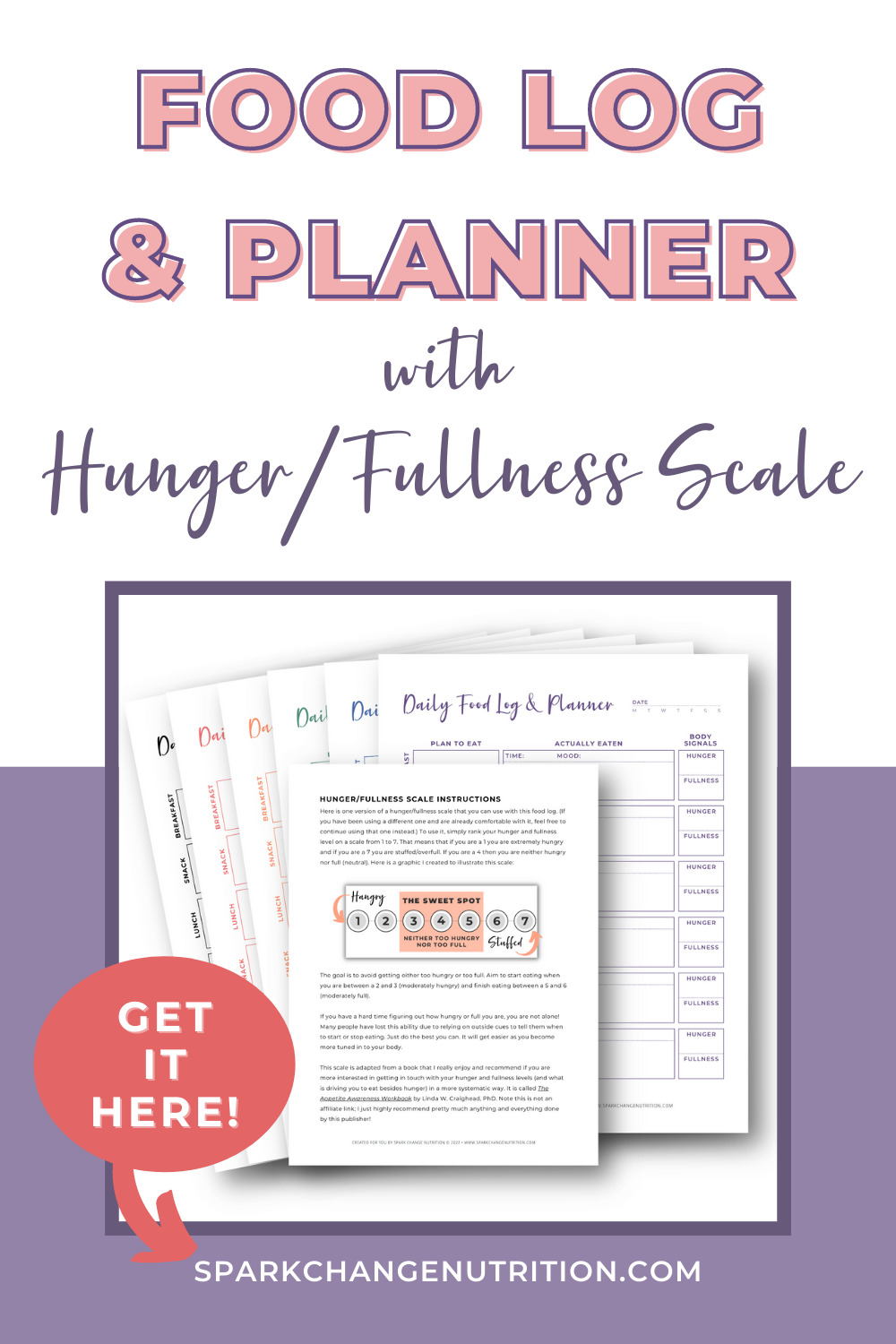





0 Comments